How do I Skip a Month?Updated 19 days ago
If you’d like to skip a month, just use our "Skip a Month" feature under “Mange my Subscription" on the account dashboard. This means you won’t receive or be charged for wines that month.We recommend skipping at least 48 hours before your monthly charge date.
1. Login to Winc |
2. Click on "Hi, Name" (top right corner) |
3. Manage Your Subscription |
4. Your upcoming order date will be listed, click “Skip” |
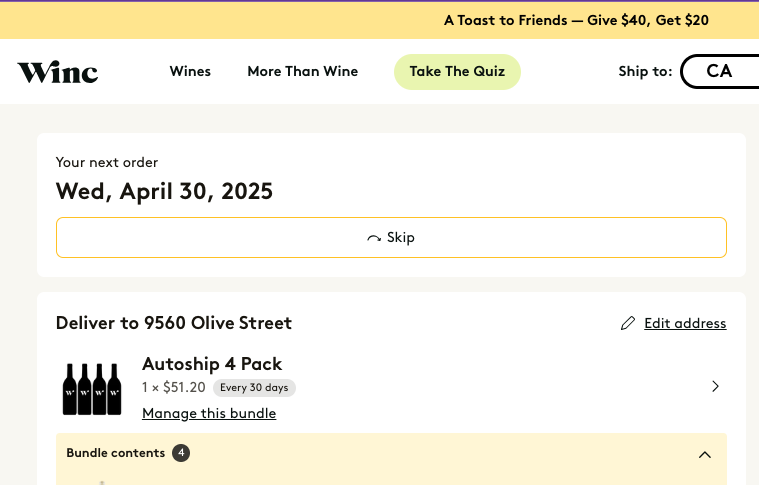
Still need help? Contact Us.
How do I change the name or email address on my Winc Membership account?
Winc customer service is here to help. Simply Contact Us so we can update any personal information.